IvansApp
Your Essential SMM Powerhouse 🚀
Take control of your social presence with IvansApp and transform the way you connect online!
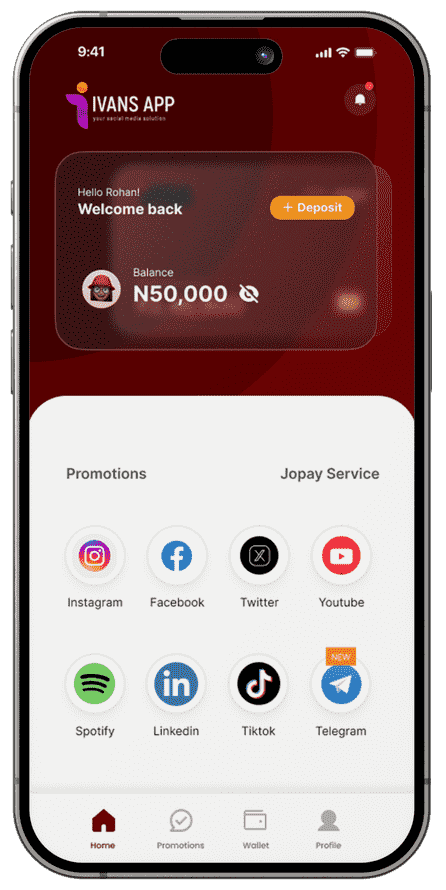
Effortless Management
Our intuitive interface makes managing social media campaigns a breeze.
Data-Driven Insights
With comprehensive analytics, track growth and engagement in real time.
Gain confidence online
With our social media promotion feature, you promote social media accounts, post and pages to your desired number.
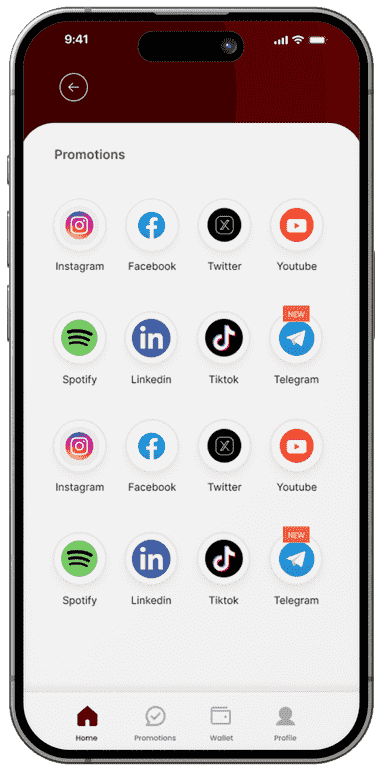
About IvansApp
IvansApp is designed to streamline social media management for businesses, brands, and influencers. With powerful automation tools, detailed analytics, and easy-to-use scheduling features, IvansApp empowers you to grow your online presence effortlessly and stay ahead of the curve.
Features you can't miss
-
Boost Your Reach
Get more followers, increase engagement, and build your online presence with ease.
-
Manage Your Reputation
Keep your brand image strong and stay on top of trends effortlessly.
-
Convert Followers into Loyal Customers
Stress less and transform your audience into a dedicated customer base.
Why You Should Choose IvansApp
IvansApp is built to make social media management easy and effective. It helps you gain more followers, improve engagement, and turn connections into loyal customers—all while keeping your brand ahead of the latest trends.
It All Starts with the Right Tools
IvansApp is packed with features and integrations that streamline your social media strategy and boost your online presence.
Frequently Asked Questions
Want to know more about our services?
For More
Kindly click the button below to chat with our support